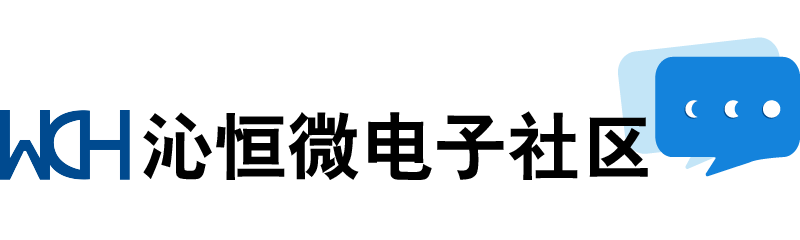Update:2023/12/21
WCH-MCU-DL driver: if your have installed WCHISPTOOL ,Please ignore.
Driver link:CH372DRV.EXE - NanjingQinhengMicroelectronics (wch-ic.com)
Soft pack:
WCH-MCU-DL-V2.90.zip: WCH-MCU-DL based on CH32V208
WCH-MCU-DL-V3.30.zip:WCH-MCU-DL based on CH32V208(New)
WCH-MCU-DL-V1.99.zip: WCH-MCU-DL based on CH32F103
User Manual:
WCH-MCU-DL User Manual.pdf: WCH-MCU-DL based on CH32F103
WCH-MCU-DL User Manual-EN.pdf:WCH-MCU-DL based on CH32V208
WCH-MCU-DL fix Rolling Code .pdf:a example of CH579
128B_data_AA.zip:128 Byte all 0xAA bin file that can be used for rolling coding
Overview:
The offline programmer is an offline programmer used for batch upgrades of WCH series chips. it does not reply on computers.it is used in mass production and is not a debugging tool.
Note1:
The offline programmer has two volaages:3.3V and 5V.The external power supply is determined by the chip
holder. For example:the ch57x holder is directly connnected to the VDD_3.3 pin of the chip,and the offline writer
selects 3.3V;For the CH55X/CH54X series ,the writer output voltage selects 5v.
Note 2:
The current factory programmer version (3.3V/5V) only support CH32Vxxx series chips(v2420v).If you need to use a programmer to program ch32Fxxx series chip,you need to upgrade the programmer firmware(V2420F)
Note 3:
The WCH-MCU-DL be designed of CH32V208 support V003 series chip programing.And the programmer support all series chip.
Note 4:
The WCH-MCU-DL need to dirtectly connnect chip when download program by usart/USB/SWD.USB port can not connect chip by HUB when download program.
The file of Soft pack:
[DIPubTool_N_Vx.xx.exe] Generate datakey file
[McuUpdTool.exe] download datakey file to WCH-MCU-DL
[WCH55xISPDLL.dll] soft pack running environment(not operating)
V2420V version WCH-MCU-DL fireware
Note:V1.81 version generate datakey file is 600KB, not compatible 500KB datakey file.
Program procedure:
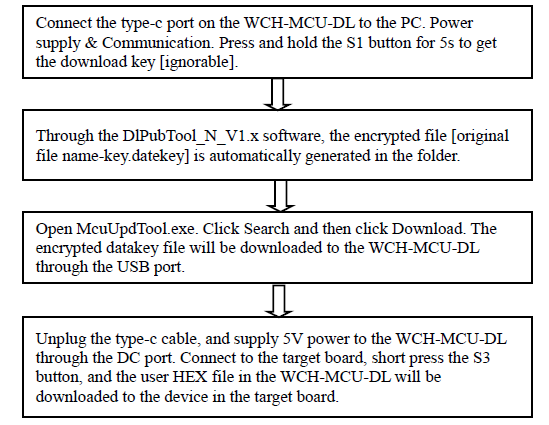
Picture of offline programmer :
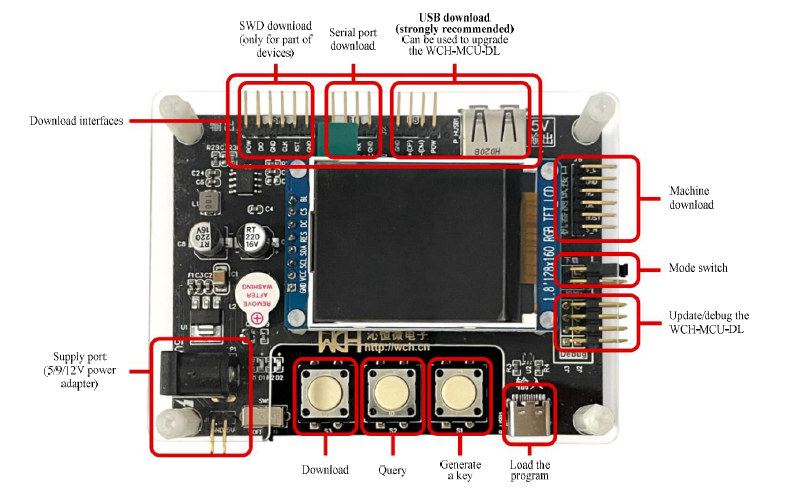
[Purchase information:https://www.aliexpress.us/item/3256804821639843.html?gatewayAdapt=glo2usa4itemAdapt]
[Technical Support:qys@wch.cn]